Door locks have long ceased to be just a lock and a key.
Now there are a huge number of locks that can provide you with security with unique access control, such as Tru bolt electronic lock.
However, many users experiencing problems with this kind of lock do not know how to solve them correctly.
In this article, you can find Tru bolt electronic lock troubleshooting guide.

What is a Tru bolt electronic lock?
A Tru bolt electronic lock is a lock that uses a numeric keypad with which you can open it.
Some types of Tru bolt locks have a handle, but older versions only have a lock and a numeric keypad.
The slot inside the Tru bolt lock is located so that in case of a faulty numeric keypad, you can open the lock with a key.
This type of lock is especially popular inside offices or hotels.
Benefits of using Tru bolt lock
Let’s start with the fact that, unlike other electronic locks, Tru electronic lock is easy to install.
Also, you can easily set the desired code using your smartphone and Bluetooth connection.
Because Tru locks are cordless and have no actual mechanical parts, they require less maintenance.
However, even such seemingly ideal types of locks require a Tru bolt electronic lock troubleshooting guide.
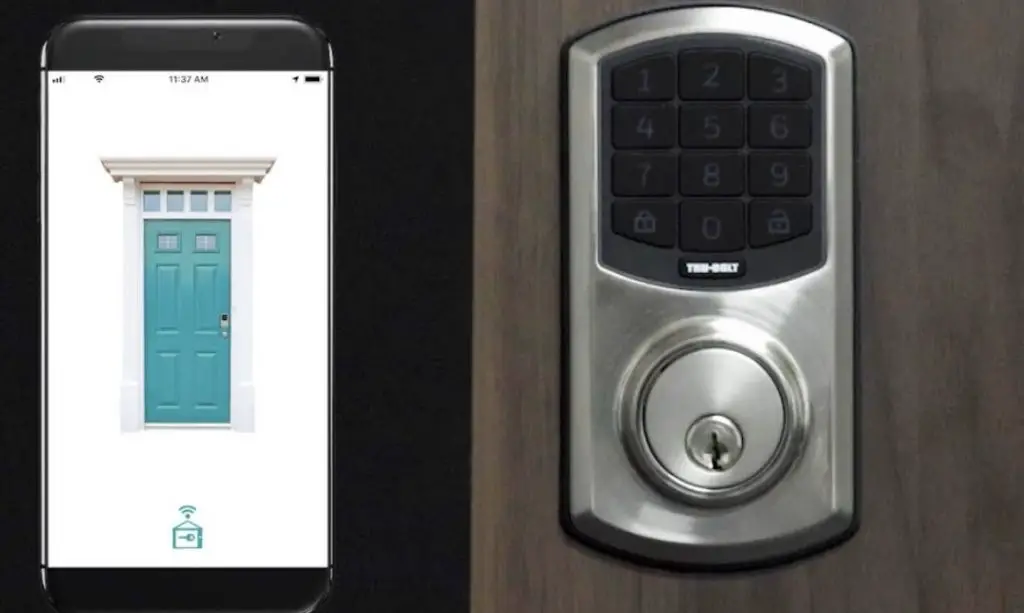
Causes of troubles and troubleshooting tips
Finally, we come to the main issue of this article, namely what is the Tru bolt electronic lock troubleshooting guide?
Below, you can see the different causes of failure and the troubleshooting methods that apply to them.
Won’t stay locked
The first problem most commonly encountered by Tru electronic lock users is when the lock stops closing.
The issue may be the batteries, so you should immediately see if they need to be replaced.
Also, if everything is in order with the batteries, the problem may be with the entry switch.
You need to first remove the interior assembly, if you have a left-handed door, move the entry switch to position L, and vice versa if you have a right-handed door.

Keeps beeping and flashing
Another issue that most annoys users, is the situation when the lock does not stop beeping and flashing.
Look in the user manual in advance what the sound and light you see mean.
For example, if you see a green indicator light and hear one beep, then the lock is simply activated.
If you see a red light and hear four beeps, then the problem is either in the battery or in the locking mechanism, namely programming.

Tru bolt lock then unlock
Tru bolt electronic lock can still show issues with the locking mechanism if it opens and closes.
The problem may lie either in the deadbolt or in the door handle itself.
The deadbolt must be fully inserted into the bar for the mechanism to work.
The handle must be turned clockwise to lock the entrance and block the mechanism.

Tru bolt electronic deadbolt
One of the past issues is also a Tru bolt electronic deadbolt issue.
Below, you can find out exactly what problems can occur with deadbolts after changing batteries.
Power
If the batteries aren’t properly installed, the deadbolt will not work.
It is also necessary that the batteries are new and unused before.
Aligning
The bolt must be level.
Without this, the mechanism of the lock will simply not be able to secure the closed position.
Jammed deadbolt
Look at the condition of the bolt.
It shouldn’t be pinched.
Using a screwdriver, you must release the bolt.

Obstructing materials
Also, pay attention in general to the work of the deadbolt.
See if any extra items could become an obstacle.
Door attachment
The bolt must be attached to the door.
See if the mounting system is strong enough.
Batteries
The batteries must be in the correct position.
Make sure you insert the batteries correctly.

Tru bolt lock error
If all the reasons before this are not relevant to you, but the lock still does not work, you may need to refer to the user manual.
There are problems, such as the numeric keypad isn’t properly installed or the lock is jammed, which will be difficult to notice right away.
The best thing to do is to seek professional help.
Or, on your own, only if you have instructions, disassemble the lock and look at the problem from the inside.

How do I reset my Trubolt electronic lock?
A good way to prevent breakage, which is not in the Tru bolt electronic lock troubleshooting guide, is to factory reset your electronic lock.
You must be prepared in advance for the fact that all the settings that you previously set on your lock will disappear, and you will have to set everything again.
First of all, you need to find the battery compartment inside your lock and pull out the battery for 10 seconds.
After that, put the battery back in, wait a bit, and press the lock button 3 times. Check if the lock is indeed reset.

How do I reprogram my electronic door lock?
Another way to troubleshoot inside the Tru bolt electronic lock, which is not in the Tru bolt electronic lock troubleshooting guide, is to change the programming code.
This is a rather convenient procedure since you can change the programming code as much as you like without damaging the lock.
First, you need to activate the lock using the old programming code and the unlock button. After that, you will need to press button 4 and press the unlock button again.
Thereafter, you can enter a new programming code and click on the unlock option again. You will have to re-enter the code and wait for the green light.

FAQ
Why is my Tru bolt lock beeping?
Tru bolt electronic locks most often won’t stop beeping if there is a problem with the battery.
You have to pay attention to the indicator, and what color it lights up.
Why is my smart door lock not working?
Electronic locks can stop working for many reasons, it is difficult to single out one.
The main thing is to make sure that the problem is in the lock, and not in the key or door.
Conclusion
Tru electronic lock is a great way to secure a certain room, but it is worth knowing in advance how to avoid breakdowns inside the lock system.
We hope that after reading this article, you got closer to the Tru bolt electronic lock troubleshooting guide. Furthermore, you now know how to reset and reprogram your Tru bolt electronic lock.

