A digital deadbolt is the most convenient and trendy intelligent door lock system in this advanced era. People are accepting this smart lock system stepwise. Chronological acceptance of these digital deadbolts creates confusion among the newcomers about are digital deadbolts safe or not?
Well, digital deadbolts are safe, but everything that can give you benefits may also provide you with disadvantages. So when it comes to deadbolts, it gives you complete security and is free from extra keys. But it’s a bit steep and may hurt your wallet if you’re tight on cash!
Here, we will show you some of the outstanding advantages of using it. We will also show some of the drawbacks of getting it, for which you can get in-depth knowledge about it. So, ready to dive in?
What is Digital Deadbolt?
A digital deadbolt lock system is an intelligent alternative way to keep your home more secure. It replaces your key and manual lock, as you can unlock the door using a voice command, remote or mobile application.
All door settings remain the same; just the lock system turned into a digital tumbler. You have to place the digital smart device inside the deadbolt, and after further installation, your ordinary lock will turn into a smart lock.
After that, you can unlock your door using the Bluetooth Bridge. The Wi-Fi Bridge will notify you if there are any unwanted breaking issues.
Digital deadbolt locks provide better security than regular deadbolt and cannot be opened easily using tricks like bobby pins or credit card. Read my recent article where I explained about how deadbolt locks can be open using credit card.
Pros of Digital Deadbolts
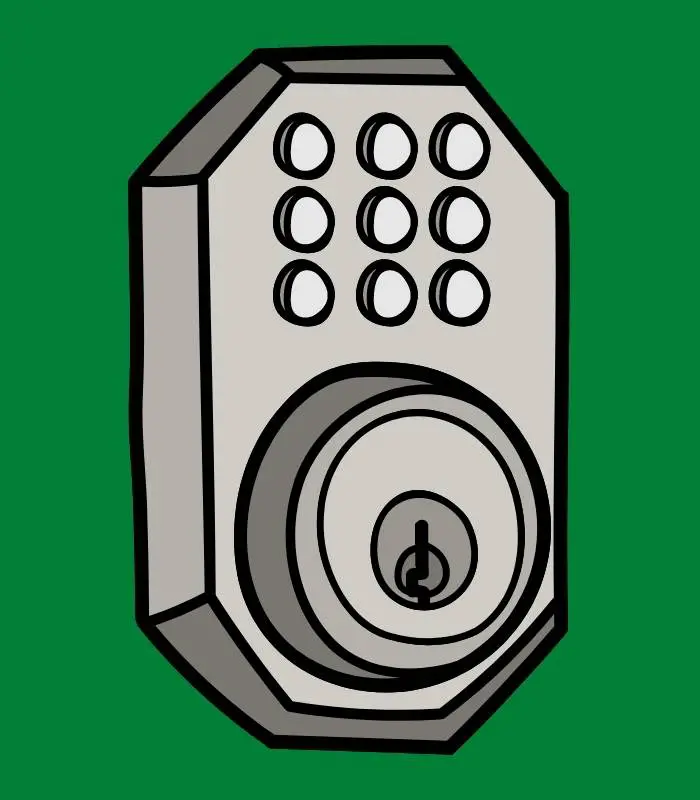
From the majority of users’ experiences, digital locks are safe. Every digital system comes with an invisible system lack. Only hackers and bad-intended people can break into that. But if you maintain the system properly, there are very few possibilities of hustles.
Let’s dig into the pros to clear your hesitance:
1. No Keys: Digital deadbolts are free from key uses. You have to operate a smart device like lock and unlock the door using your smartphone application.
The key comes along with the smartphone, so when you go outside, you are all done if you keep your phone; you don’t need to carry any extra key for unlocking or locking.
2. Sync with your Other Smart Devices: By using the smart lock device, you can sync it with the other smart devices, including Alexa, Google, Thermostat, TV, Electric switches, CCTV, etc.
You can see the visitor at your doorstep through the CCTV sync management and can unlock the door from anywhere.
3. Automation Lock: If you enable or set the auto-lock system, you can unlock your device without using the phone or application. Keep the Bluetooth on, so it can auto-unlock whenever you are close to your door.
Even if you are upstairs and away from the main door, you can also lock it using the application. Again, when you forget to lock your door, the automation system will lock it after a specific time.
4. Check the Lock Anytime: You can check the lock anytime from your smartphone. Even if anyone tries to unlock your door manually, you will get notified on your phone through the bridge connection. Be consistent if you are out of the country, you will still be able to check the door lock.
5. Specific Entry Permission: You can set the entry pin for specific guests. So, by using this system, you can also see the guest entry.
6. Appearance: Some door locks have a camera and digital monitor. So, by setting a camera outside, you can see the visitor on the inside screen, also can communicate with them, and unpin the door lock.
Cons of Digital Deadbolts

You’ll have to compare the comfort against the cons and the adjustments to make your option. So, let’s elaborate on the cons.
1. Expensive and Installation: The smart lock device price generally starts from $150 to $500, which is quite expensive, especially if your budget is low. But compared to the features and benefits, the price is reasonable.
You will require a deadbolt for this installation. If your door is not pre-installed with a deadbolt, you have to pay extra for this. Without a deadbolt, it’s kind of hard to make it.
2. Easy to Hack: Note that your device can hack by any hacker, but it will only happen if you are not careful. Due to careless action, someone can break the lock or unpin the entry restriction. Even the deadbolt is also breakable, so use a durable and robust deadbolt.
If your device is in sync with your smartphone’s other third-party applications or other smart devices, there is a chance of breaking inside your phone’s data. If you sync it with the CCTV camera, the hacker can see your private indoor activities through hacking.
3. Being Keyless: As the smart lock operates through smartphones, there is a significant battery charge issue. Suppose you are outside of the home, and after return, find that your phone is dead. In this case, keeping an adequate charge is necessary.
We hope you can already imagine the situation, but few intelligent locks are available that also provide the key facility. You can set up these devices with a key option. Thus, you can minimize the keyless risk.
4. Battery or Power Insufficiency: Smart lock’s function depends on the battery charge. You have to monitor the battery percentage regularly. In most cases, you can change the batteries after two months.
If you don’t check the battery percentage regularly, you may experience unlock failure. Your device application will work, but the installed device inside the deadbolt will not work.
Did I Answer Everything You Want To Know About Are Digital Deadbolts Safe?
Believe it or not, every single thing comes with a minimum disadvantage. So if you maintain the smart lock wisely, this outstanding device will help you keep your private and expensive belongings safer and way more secure!
Hopefully, our detailed guide on “are digital deadbolts safe” has helped you get familiar with all its pros and cons.
Frequently Asked Questions (F.A.Q’s):
Can I Keep My Smart Lock Safe? Always keep your device mobile application updated, don’t share the password at all. If you set any “one-time password” for guest entry, ensure to keep it different from your regular use, and you must change your pin after each guest entry. Try to change your password on a regular basis, if possible!
Can Anyone Manually Break the Smart Lock? Yes, it is not impossible; anyone can do it. But if you set any unwanted manual touch alarm, it will notify you through the connection bridge.
How Frequently Should I Change My Smart Lock Password? It depends on your wish. But on a few devices, you can change it up to 40 times in a month or so.
Can I Remove My Smart Lock? Yes, you can remove it any time, and it’s nothing but a snap! All you need to do is unscrew the deadbolt and then the device.
How Often Should I Change My Smart Lock Battery?If your device runs through a lithium battery, you can keep it unchanged for 1-2 years. Or, if it uses a regular battery, you can change it after every 2-3 months.

